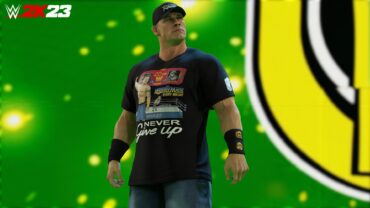See more of the new dashboard for Xbox One and Xbox Series X
The August 2020 Xbox One Update is starting to arrive for Insiders, giving us a look not only at the user interface changes coming to the current Xbox generation, but also the Xbox Series X.
The initial changes you’ll notice are to the homepage. Now, the tiles are a bit farther apart, to help avoid situations like when a highlighted tile covers up part of a neighboring tile. Also, those tiles now have slightly rounded edges, and the team at Microsoft has worked to update some of the fonts used throughout the dashboard.
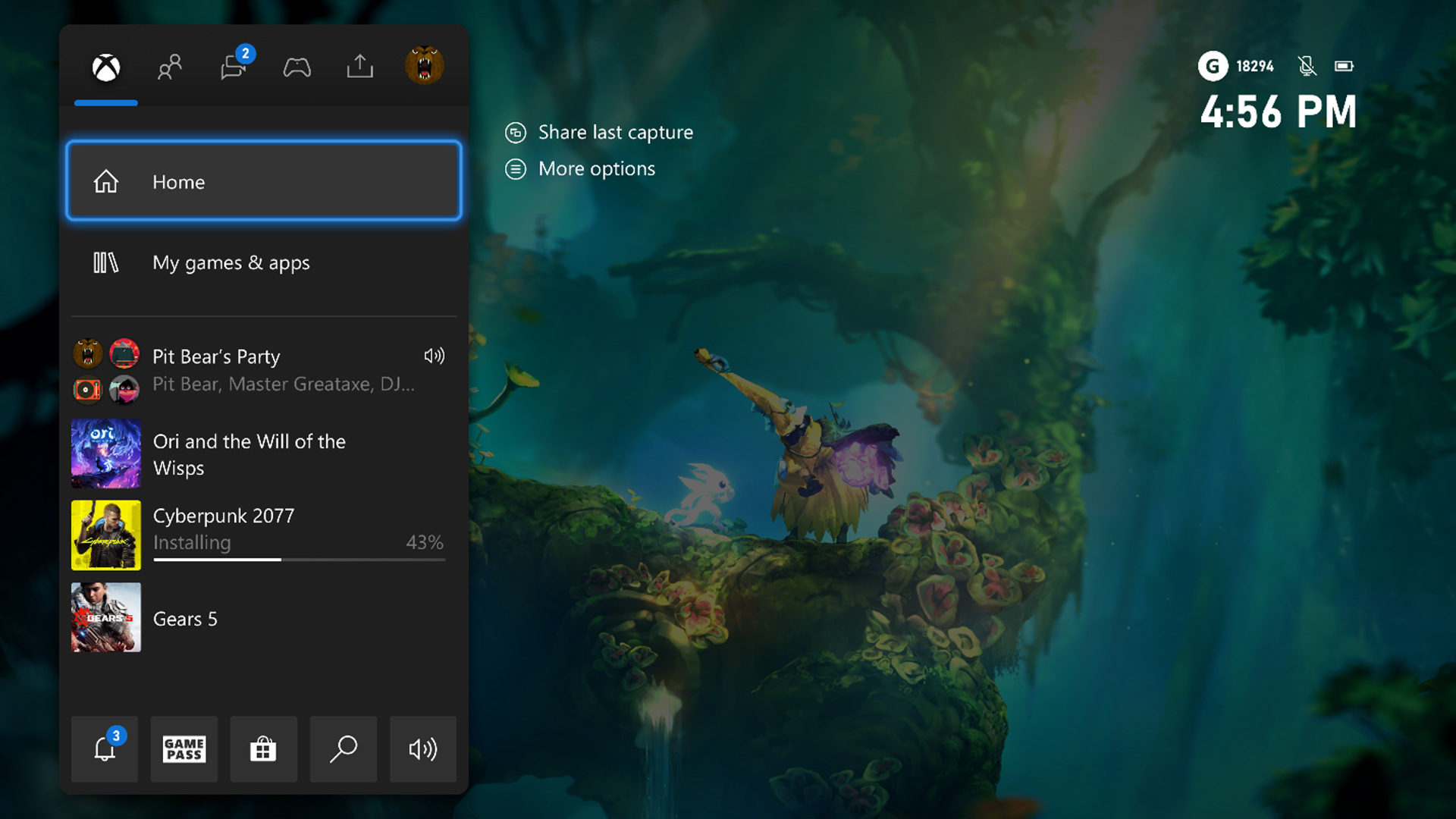
The Guide
A number of new updates and points of polish have come to the Guide, the menu system that pops up when you press the Xbox button. The main guide tab has been cleaned up, with a better split between the sections at the top, and the utility buttons that have been moved to the bottom. Also, on that main page, a new audio button gives you quicker access to settings such as headset volume.
When connecting with friends or other players, Parties and Chats have been merged into a singular section, and now, you can even adjust the volume of each member of a Party individually. Also, a new “Happening Now” section will give you a better look at what your friends are currently doing on their Xboxes, no matter if it’s playing a joinable online game, or chatting with teammates in a Party.

Profiles
One big change to profiles is the addition of themes. Now, as well as having just a plain background, you’ll be able to set your profile to be themed with images from a variety of games, such as Sea of Thieves and Halo. When you chance your profile theme, it will be reflected everywhere, from on your Xbox, to the Xbox mobile app, to the Xbox app on PC (where, actually, you’ve been able to already set your theme for a while now as part of a test run.)
And More
There’s a number of other updates coming to the August 2020 Xbox One Update, such as the ability to log into multiple Xboxes at the same time, improvements to the Activity Feed, or the new notifications inbox. Check out the video below to get a more in-depth look at what’s coming to the Xbox dashboard, and if you’re an Xbox Insider, you may see it showing up on your own Xbox very soon.

Mollie got her start in games media via the crazy world of gaming fanzines, and now works at EGM with the goal of covering all of the weird Japanese and niche releases that nobody else on staff cares about. She’s active in the gaming community on a personal level, and an outspoken voice on topics such as equality in gaming, consumer rights, and good UI. Check her out on Twitter and Mastodon.