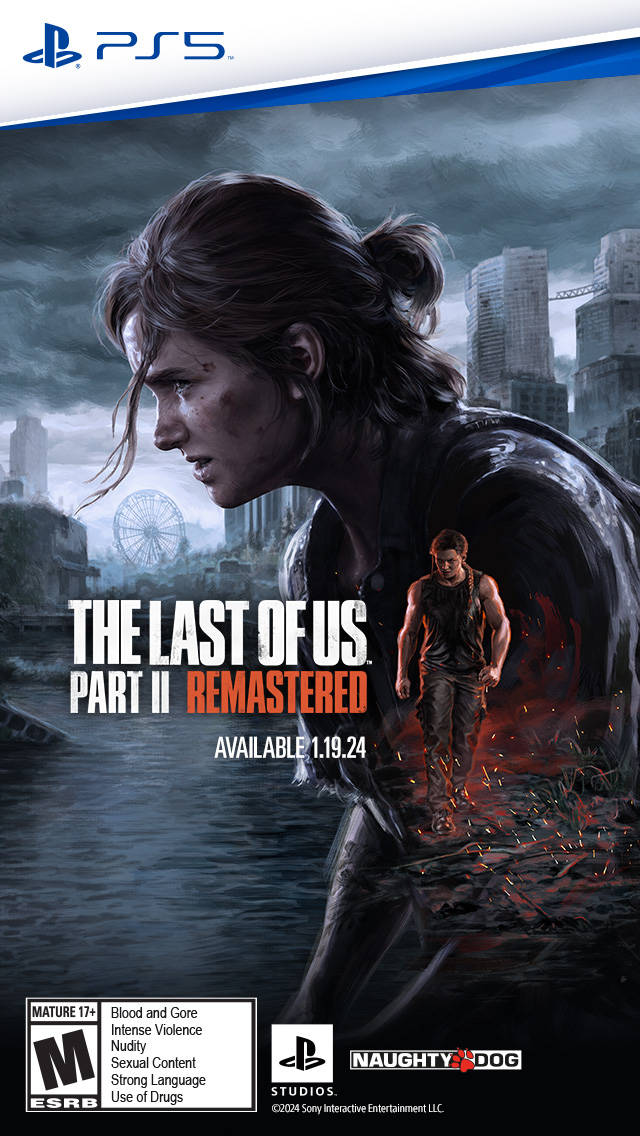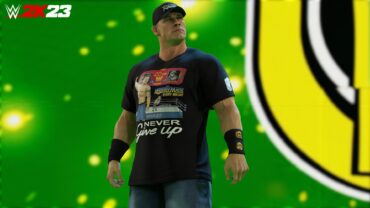Rocket League is bringing back voice chat
Psyonix has announced that voice chat is returning to Rocket League in an update going out later today, May 9th.
Voice chat will be enabled by default for all players following the update. Players can see all available Voice Channels from the new Voice Chat tab in the Friends List and can switch or leave channels from here. In a Voice Channel, players will be shown with a green speaker icon when speaking or an X if they are muted.
Additionally, the following options are available to customize players’ voice chat experience:
- Party Chat – The perfect way to talk with friends! Players with Voice Chat enabled will enter the Party Voice Channel when they create or join a Party. Players will be able to communicate both in and out of matches as the connection persists between games.
- Team Chat – For those who want to talk with their team! Players with Voice Chat enabled will enter the Team Voice Channel when they join a team in a match. This connection will end automatically as the game finishes, then begin anew when you join a new match.
- Voice Input/Output – These device options are available on PC and let players change audio sources easily whether you’re rocking the streamer mic or the controller headset.
- Voice Chat Method – Open Mic is the default Voice Chat setting so that players do not need to press unnecessary buttons when trying to communicate when hitting those double flip resets. Players who prefer to use Push-to-Talk can enable that in the Settings menu. These players will need to bind the PTT button to something that suits them from the Controls tab.
- Mute – We also know everyone uses Voice Chat in different ways, so Players will also be able to Mute individuals in their Voice Channel. This can be done by selecting their names in the Voice Chat tab and choosing Mute.
Rocket League is available now on PlayStation, Xbox, Nintendo Switch, and PC.

Matt is one of the longest-serving members of the EGMNOW team. An ability to go many hours without sleep and a quick wit make him ideal for his role as associate editor at EGMNOW.com. He often thinks back to the days when the very idea of this career seemed like nothing but an impossible dream.