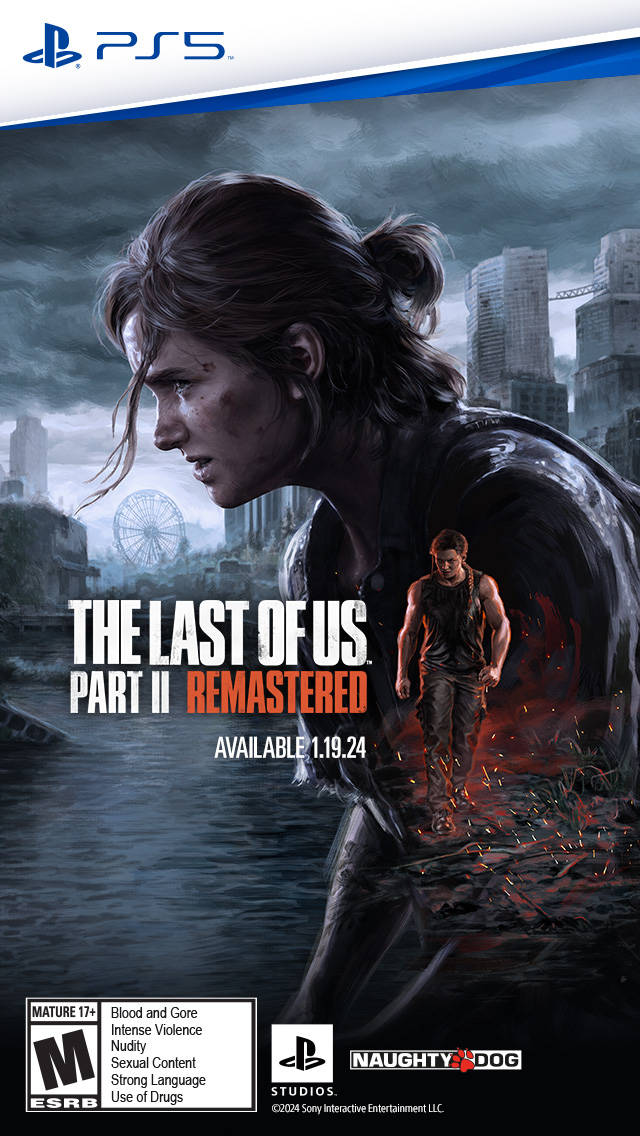New details on the PlayStation 5’s PS4 support—including which games won’t work
Sony Interactive Entertainment has posted a huge new support page giving more details on the PlayStation 5’s support for playing PlayStation 4 titles.
According to Sony, an “overwhelming majority” of the 4,000+ PS4 games that have been released will be playing on the PS5 when it launches in November. While we’ve heard that statement made before, today it comes along with an actual list of the PS4 games that won’t be playable on the next-generation PlayStation—and it’s a thankfully short list.
- DWVR
- Afro Samurai 2 Revenge of Kuma Volume One
- TT Isle of Man – Ride on the Edge 2
- Just Deal With It!
- Shadow Complex Remastered
- Robinson: The Journey
- We Sing
- Hitman Go: Definitive Edition
- Shadwen
- Joe’s Diner
For all those games that are still functional, “select” PS4 titles will gain a benefit from the PS5’s Game Boost mode, which “may make PS4 games run with a higher or smoother frame rate.” Unfortunately, we weren’t given a list for this part, so which games—or how many—will enjoy some free upgrades continues to be a mystery.
Sony goes on to warn those looking to purchase a PS5 that “some functionalities that were available on the PS4 console may not be available on PS5 consoles. In addition, some PS4 games may exhibit errors or unexpected behavior when played on PS5 consoles.” The company also recommends that “before purchasing add-ons to play with your PS4 games on PS5 consoles, please try to boot and play your PS4 games on your PS5 console to see if you are happy with the play experience.”
From there, we get a few short statements that prove to be potentially interesting.
You can transfer digital games and saved data from a PS4 console to a PS5 console using WiFi data transfer.
It’s nice to see that we’ll indeed have another option for getting PS4 games and saves onto the PS5, but it’s a shame if there’s no wired network transfer option as well. Also—will we be able to bring P.T. along for the ride using this method?
Select game library from your Games home.
Select the game hub from your Games home.
These two are also interesting, given we’ve been shown nothing of the PlayStation 5’s overall user interface. On the PS4, there’s basically one home screen that encompasses everything—could this mean that games will now have their own dedicated section?
Sony then goes on to discuss how capturing screenshots and video will work for PS4 games on the PS5. We won’t get the traditional capture menu, as it’s part of the overall core OS on the PS4. However, at this point, we still haven’t been shown what the replacement Create menu will be on the PS5.
If you want to do everything directly from button shortcuts as you currently can, this is how it’ll work by default:
- Single press the create (DualSense) or SHARE button (DUALSHOCK4) to show the create menu
- Press and hold the create (DualSense) or SHARE button (DUALSHOCK4) to take a screenshot
- Double press the create (DualSense) or SHARE button (DUALSHOCK4) to start and stop video recording manually.
For other details on how PlayStation 4 games, controllers, and/or accessories will work on the PlayStation 5, check out the full support post linked below.
Source: PlayStation support

Mollie got her start in games media via the crazy world of gaming fanzines, and now works at EGM with the goal of covering all of the weird Japanese and niche releases that nobody else on staff cares about. She’s active in the gaming community on a personal level, and an outspoken voice on topics such as equality in gaming, consumer rights, and good UI. Check her out on Twitter and Mastodon.