If you had asked me a month ago if I’d be reviewing Google’s new game streaming service Stadia, I’d have laughed at the idea. As someone who’s played video games for most of her existence on this planet, I’ve legitimately feared the idea of a new platform that takes away our ability to own games while also compromising them in terms of visual quality and input lag. For the way I own, collect, and even play games, I saw nothing that Stadia could give me that would be a real benefit to either my life or the video game industry as a whole.
And yet, when I received the offer late last month to be part of the Google Stadia review program, I decided to sign up. As stubborn and set in my ways as I can be, I also like to entertain the idea that I might be wrong. And, like it or not, the streaming future is either already here or coming soon to every facet of entertainment. So, I decided to take the chance to find out what Stadia actually is, outside of all of the weird decisions and misguided marketing and internet arguments between those that have already decided the platform is amazing and those that are revelling in its failings.
Before we begin, I want to be very clear about the my intention behind this review. This is not a deep dive into all of the technical aspects of Google Stadia, nor is it a testing of the platform under every supported condition. Instead, I wanted to do a review as a regular person—someone possibly interested in the idea of streaming games, but who isn’t necessarily on the cutting edge of technology. So, I used the internet connection I currently have set up, which here in Omaha, Nebraska is Cox Communication’s “Preferred 150 Internet Service” that claims “up to 150MBPS downloads” and 1TB of monthly bandwidth. Running a quick speed test during a prime time of day, and with other devices also using our connection, Speedtest.net clocked me at 177.59 Mbps download, 10.85 Mbps upload, and a ping of 26 ms—not bad, but definitely not the highest-level package I could have.
For my testing, I played games via Google Stadia on the following devices:
- Google Chromecast Ultra on 47” 1080p HDTV via 5GHz wifi connection
- Google Chromecast Ultra on 19” 1080p HDTV via Ethernet connection straight to the modem
- Google Chrome browser on 2016 MacBook Pro via 5GHz wifi connection
- Stadia app on Google Pixel 3a XL via 5GHz wifi connection
There’s one other important facet of my review that I want to be clear on: I am reviewing the Google Stadia experience that Google gave me to review. In recent weeks—and recent days, and recent hours—there’s been a lot of conversation about what will or won’t be ready for Stadia’s “launch” on November 19th, which either is its real launch or its “early access” arrival depending on how you look at it. While I don’t want to get deep into the long list of what is supposedly arriving two days from when I write this, or later in the year, or delayed until next year, or may or may not be as promised, or all of the ever-changing confusion around those exact details, I definitely felt the negative repercussions of how incomplete Stadia currently is all across the experience. And yet, Google set the embargo for Stadia reviews for November 18th, and have provided us reviewers with the pieces of the platform they deemed important to give us access to (we’ll definitely get to that note in a bit). So, that’s what I’m reviewing. Not the promise of what might be, but what currently is.
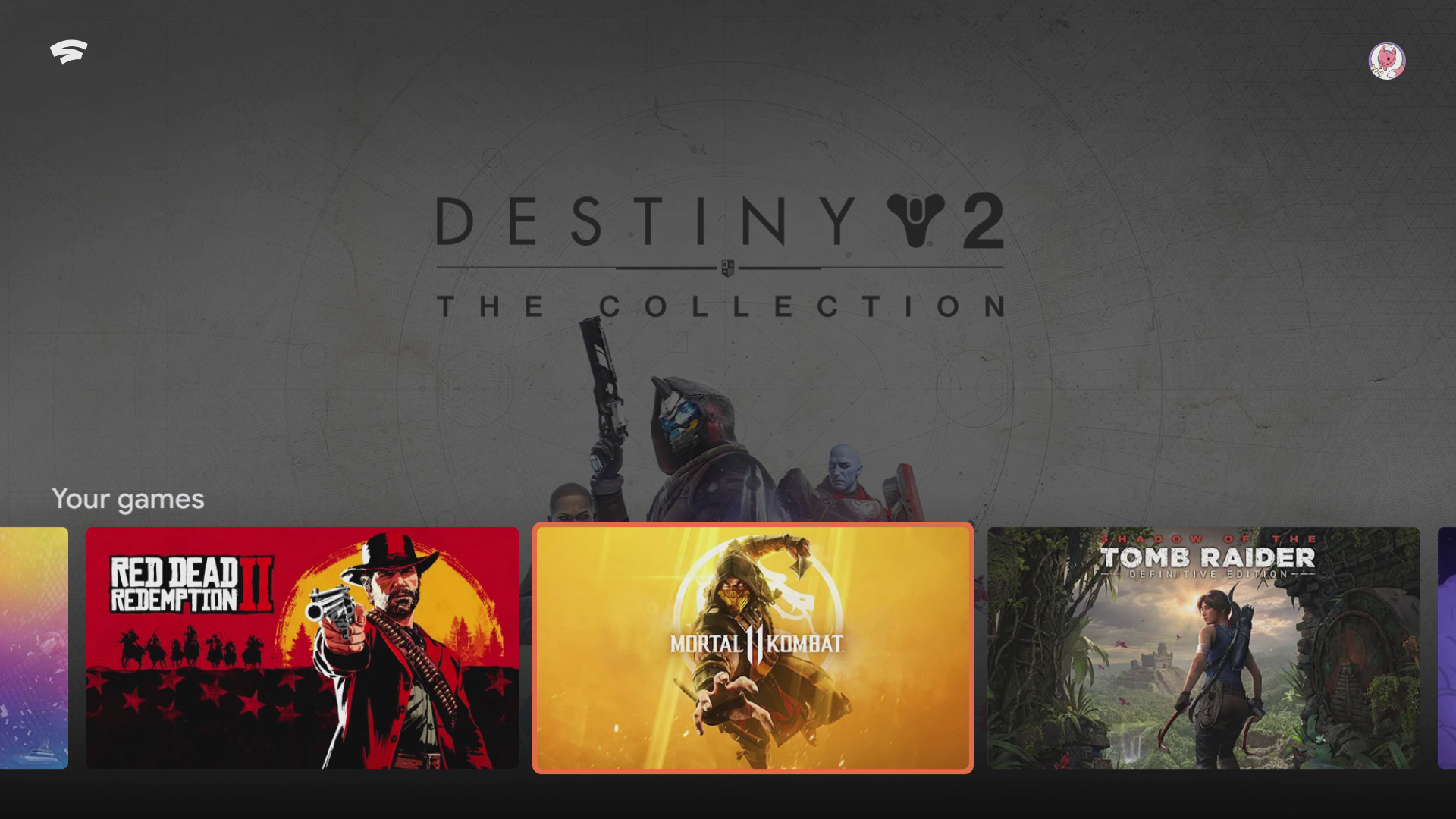
Day 1
My Google Stadia adventure begins with a FedEx driver leaving a note on our door saying that I missed my package. Of course, this would happen on one of the coldest days we’ve had recently, meaning I had to make a journey across a frigid town in the dead of night—which, by this point in the year, had already come by 6:30 p.m..
It wouldn’t be until later, once our daughters were in bed and food in our stomachs and things in the house a bit quieter, that I’d sit down to try to set up Google Stadia—with try being the key word. At least as of this moment, to get Stadia going on your television, you need a cellphone with both the Stadia app and Google Home installed, a Stadia controller, and a Chromecast Ultra (previous Chromecasts not yet supported). Being that everything is wireless, the goal is to have each piece find and talk to one another, yet no matter how much I read the reviewer’s guide I’d received from Google or the instructions presented on the Stadia app, the process just wasn’t working. I needed to get the Chromecast Ultra to show a Stadia controller pairing code, but ever with the Chromecast set (via Google Home) to show said code, it was refusing to. Then, when I at last got the code to appear, my controller wouldn’t sync. When my controller finally found my Chromecast Ultra, then the screen showing my pairing code wouldn’t go away. I’ll be honest: it was an awful first impression, and left me already appreciating game consoles where I can have everything connected together with cables to avoid worry over pairing nonsense.
Google had provided me (and other reviewers) a handful of codes in order to try some of the games available on Stadia, and that’s where the next hiccups arose. I went to redeem the codes on the Stadia app I’d been using to get everything else set up, but could find no option to do so. As of now, the app has three options—Store, Home, Explore—but picking store only let me buy games, no redeem codes. Under my account menu? Still nothing. It turned out that I could only enter product codes through the Stadia homepage, which only comes up if you specifically visit stadia.google.com through Chrome. (Trying in Safari, my preferred browser, only led to a promotional page.) However, I noticed something interesting while doing so: I couldn’t buy games through my computer, only on my smartphone. Complicating things further, you can’t do either of those tasks via Stadia on the Chromecast, and I found other options that were available through one access point, but not the other two. I wasn’t far into my time with Google’s new game streaming service, and it was already feeling like a patched-together, annoyingly inconsistent experience.
Finally, I had the six codes redeemed on my account, and was ready to jump into a game. So, I picked the first one listed in my library, Shadow of the Tomb Raider, and set off to adventure with Miss Croft. Five minutes in, the game froze, and I could do nothing but quit back to the home screen. So I did, and then shut Stadia down entirely and went to bed.

Day 2
Admittedly, I wasn’t overly excited to jump back into Stadia after the previous night’s events. Having such a major error so soon into my experience made me worried that that was going to be the norm going forward. Things, however, would end up proving to be quite different.
This time, I decided to jump into Destiny 2. While it wasn’t one of the games Google had provided me with a code for, it’s the first free game offered with Stadia Pro, the $10 subscription service that you’ll need in order to play games in 4K, HDR, 5.1 surround, and up to 60fps. (If you only have a free Stadia account, you’ll be limited to 1080p streaming at up to 60fps.)
The first thing I noticed playing Destiny 2 was that the aiming felt kind of weird—but I wasn’t sure if it was lag, the game, or just me. To be fair, I hadn’t really played the series since the original game, and the bulk of my experience with first-person shooters lately has been with the faster twitch action of Apex Legends. Later, trying Destiny 2 though the free-to-play version on consoles, it definitely seemed like a lot of what I was feeling was just the natural style of its gameplay. Still, there was also something about the controller that I wasn’t fully gelling with, and I think it’s the fact that the analog sticks felt stiffer than those I’m used to on my go-to controllers. I don’t say that as a bad thing—I’m sure the sticks will loosen a bit with more use, and in-game settings can also help compensate for that—but it’s still something I had to get use to over the next few days. Otherwise, I was actually kind of impressed with the Stadia controller. I tend to find a lot of control options outside of the big three (Sony, Microsoft, Nintendo) to be pretty worthless, and the “DualShock/Xbox controller clone” market has seen no end of trash. The Stadia controller, meanwhile, has a really solid feel, fits nicely in my hands, and seemed pretty dependable for most of the gaming needs I’d end up having. (Jury is still out on the d-pad, though.)
Once I got more use to Destiny 2’s feel, I was zipping around to various locations, completing missions and blasting away at endless waves of enemies. Very early in the game, I’d run into a few other Guardians, but I wasn’t sure if they were actually players or perhaps bots. Traipsing around the European Dead Zone, however, I came to realize that I was indeed meeting other humans. The first was a Guardian with the very creative name “connor#3647” (number probably not correct), who was a welcome sight after thinking I’d have to complete the mission I was on alone. Before we reached the end, another player joined us, and the three of us worked together to beat the mission as a team. Once we were let loose into the EDZ proper, we went our separate ways, but ran into one another again at various times, along with a number of other players who were also—at least, I assume—part of the Stadia review process.

Image credit: Google
There was a point while playing Destiny 2 that it hit me: I was playing a video game. That might sound like a weird statement to make, but what I mean is, I had come to actually forget that I was streaming video game. Worries about latency, or streaming bitrate, or bandwidth usage, or anything else I’d been concerned with in terms of Stadia, had all kind of faded away. Instead, my brain focused on wondering if the new weapon I’d picked up was worth switching to, or if I’d be able to solo the public event that was just breaking out, or where to run off to next. If Google Stadia is to be successful, it must provide gaming experiences that makes people forget they’re playing via streaming, and instead feel like they could have come from a local console or PC. For me, in those handful of hours I was starting to get lost in Destiny 2’s world, the platform was absolutely successful.
Well, mostly successful.
There was one issue I’d had, and when it happened, it completely broke the illusion that I was playing the game in a more traditional way. When I’d searched for that first real mission where I’d met connor#3647, he’d already progressed a short way through, meaning that I’d joined his instance of the mission (no doubt because it was the only one currently active). Around halfway through, the dreaded freeze I’d encountered the day before returned—and I was furious. I scrambled to quit the game and jump back in, and when I did, I was back in the Tower, far from where I’d just been. Thankfully, connor#3647’s instance was still active, and he (and our new friend) were still there, just deeper into the mission that we’d been before. So, I was able to join back up with them, and get credit for completion without having to do the entire thing from scratch.
What if that instance hadn’t still been there, though? And how much of my stuff did I lose in the crash? In my time with Stadia, there would never be a point that hammered home more emphatically just how fragile the entire experience could be. I’m not saying that online-based console games don’t ever disconnect suddenly, but at least many have some sort of failsafe to help mitigate progress loss. With Stadia, you’re not just getting booted offline—you’re getting booted out of the entire game. What about single-player games where auto saves don’t exist? Barring a power outage or the (typically rare) crash, I never have to worry about the game just suddenly going away. With Stadia, however, every game is an online game, where any random internet issue could potentially mean losing progress.
I ended day 2 far more impressed with Stadia than I had been the previous day, to the point that I was really surprised by how much I’d enjoyed playing streamed games. The little voice in the back of my mind that refused to think streaming is anything but a bad idea, however, now had more ammunition for its argument.

Image credit: Tequila Works
Day 3
Of Google Stadia’s 12 games that’ll be available at launch, only one is exclusive to the system: Tequila Works’ Gylt. It’s… okay. I despise the trend of “stealth horror” games that have cropped up in recent years, so I was never going to love Gylt, but if that’s your kind of thing, then it doesn’t seem like a bad little effort from the studio.
The problem is that word “little.” Gylt is definitely smaller in scope and budget, and while that’s not at all a terrible thing, I do find it concerning that Stadia is coming out with this being its one exclusive. At launch, the platform will offer absolutely no games that are new to the market, with the closest being Red Dead Redemption 2—and that’s if you only consider the game’s PC release, and not it’s console launch over a year ago. For the moment, there’s just nothing compelling game-wise to help convince people to jump into Stadia in these early days—no big exclusives, no hot new releases to play via streaming instead of the usual methods. Gylt is the kind of title you offer up later when Stadia owners are looking for something new to play, not at launch with any thought of it being some sort of draw.
While playing Gylt, I ended up having to step away from the game for about 10 minutes to put one of my daughters back to bed after she’d woken up. When I sat back down to pick up the game again, a thought suddenly crossed my mind: how much bandwidth am I using when a game is just sitting there paused?
I made a note for myself, so I could be sure to check that later.
Day 4
On my fourth day with Google Stadia, I was starting to become a bit frustrated with the selection of games I had access to. Even with a meager 12 titles promised for launch, we’d only been given access to six of them for the purposes of our review: Destiny 2, Shadow of the Tomb Raider, Mortal Kombat 11, Kine, Gylt, and Just Dance 2020. None of the games I’d really wanted to use as tests for game streaming were there, especially Samurai Shodown. I still hadn’t gotten a full read on Stadia’s potential input lag, and I knew a fighting game would be the best way for me to test that—but I also knew that Mortal Kombat 11 is one of the fighter franchises I have the least experience with.
So, I sent off an email asking if there would be a chance that we’d get access to Samurai Shodown before the review embargo was up. A Stadia rep told me that we wouldn’t, and that the selection of games had been “specifically curated” to “test every facet of Stadia.”
I’m just going to be honest here: I have trouble believing that. When you’ve got a platform that’s had so much negative press as of late, has such an uphill climb to make in the market, and which is based on a technology that remains unproven to so many people, I don’t think you then purposely offer less access to the people who are going to be judging it. I absolutely believe that, even as I write this, Stadia’s entire launch line-up isn’t quite ready to go, and that’s why we weren’t given access to the full list.

Part of the reason I stand behind that assumption is that, at 7:55 p.m. CT that night, I received an email with a code for Red Dead Redemption 2. If our list of games had been specifically chosen for us, why add RDR2 now? And if they’d always planned to get it to us later, why not say that sooner?
Let me then throw another monkey wrench into all of this: Literally as I was writing that last paragraph, I received an announcement from Google saying that Stadia’s launch line-up has now expanded from 12 games to 22, two days before launch. Is Google still this noncommittal to their huge new gaming initiative this close to its release? Is everything on the tech side still in flux to the point that they have no assurances on what’ll be ready when? Is it both?
Whatever mess we can say Google’s marketing and messaging around Stadia has been, none of it was on my mind as I played Red Dead Redemption 2. I’d only really dug into the online portion of the game before, so kicking off the story served as a second really good test for getting engrossed in the experience rather than the technology surrounding it.
This time around, I was playing on my smaller television, which has the benefit of being close to an Ethernet connection. On the Chromecast Ultra, the Ethernet port is built into the power adapter, which is either a convenience or an annoyance depending on how you’ve got everything set up. When I’d been playing Destiny 2 a few days before, I thought the visual quality had actually been pretty impressive, save for some instances in darker areas where macroblocking was evident. In contrast, I felt like I was having better results in Red Dead Redemption 2 over the more stable wired connection, both in scenes lighter and darker. I admittedly haven’t tried all of the other game streaming solutions that have been out there, but I can definitely say that Stadia has given me visual results far better than I’ve seen before. The overall image does appear softer than what you’d expect from local dedicated hardware (even with the games set to “best visual quality” through the app), but I don’t know if you’ll ever not have that when streaming games, even at 4K.
However—there’s a difference between the quality of the video feed, and the quality of the games themselves. On that point, I’m not sure I felt the “high end PC gaming without the high end PC price” promise we were told was coming with Stadia. Not that the games looked bad, don’t get me wrong, but I don’t know that they looked marginally better than what I could get from something like the Xbox One X, especially when for things like background elements or object aliasing. One of Stadia’s best selling points is the idea that we could continually see the benefits of new advancements in PC graphics cards without needing to spend extra money on hardware, but for now it feels like that might be a promise we’ll need to wait and see on. Which, honestly, could mean simply waiting for games that are more visually impressive to show up.
There was also one other thing that made me pause about Red Dead Redemption 2: the fact that, once I’d redeemed the download code for the game, it was available instantly. I mean, of course it was—but as someone who deals with downloading games on a regular basis for work purposes, it kinda feels futuristic to have a game available instantly, without having to wait the minutes (or hours) it’ll take to download, or worry if I’ve got enough storage space to even grab it in the first place.
So, point to you Stadia.

Image credit: Google
Day 5
One of the promises of Google Stadia is a gaming platform that isn’t locked down to any particular screen or piece of hardware, so I decided to finally try playing games on my computer. By this point, my account was long squared away, and I had the benefit this time of being able to plug the controller it to sync it to my games, so the process went a lot smoother.
There’s not much to say about my gaming experience on day 5. I spent more time with Shadow of the Tomb Raider and Mortal Kombat 11, each running mostly fine save a few small issues. For Shadow, I had a handful of weird bouts of slowdown, as if the game had gotten out of sync and was trying to catch back up. For Mortal Kombat 11, I ran into the audio sync bug the regular PC version of the game can suffer from during cutscenes. Given that’s a fault with the game itself, and not the service, I won’t knock Google’s platform for that, but it’s a reminder that PC issues may now often be Stadia issues as well.
Switching to playing on my MacBook Pro did, however, give me the perfect opportunity to look into the bandwidth concerns I’d been having. Running Shadow of the Tomb Raider for a half-hour resulted in 5.39 GB of incoming bandwidth usage for my computer. Factoring in that some of that might be OS-related, let’s round it down to 5 GB for 30 minutes, or 10 GB per hour. If I were to dedicate the full 1024 GB of bandwidth allowance Cox gives me per month to playing Stadia games, that’s 102 hours of gaming, or right around 3.4 hours a day. Of course, I don’t know anyone who can dedicate their internet connection just to gaming; between using it for work, watching streaming content, VOIP, and other regular needs, I’m at around 400MB of bandwidth used for this billing cycle before Stadia. Personal opinions on the platform aside, the fact is that it’s going to use bandwidth, and a lot of it, even if you were to drop the quality down to 720p (which the Stadia app says limits data usage to 4.5 GB an hour).
While I was running the bandwidth monitors, I thought back to my time with Gylt. What happens when I pause the game? It’s easy to just assume that bandwidth usage would stop, but that couldn’t be the case. Even if video compression can crank way down while an image is remaining static, Google is still streaming something to us when a game is paused. After keeping Shadow paused for 10 minutes, I’d used 210 MB of download bandwidth, or 1.26 GB an hour.
As someone who’s really bad about leaving games running when I’m not playing them, I was left feeling some concern. I’m constantly keeping a game active between online matches as I turn my attention to something else, or pausing single-player campaigns for extended periods of time as I attend to other things. In my time with Stadia, I came to have to be very vigilant about not doing that, either through constantly quitting and restarting a game, or planning my play time around when I thought I’d have less interruptions. If you’re someone who has an internet plan where bandwidth usage isn’t a concern, then this will be a trivial worry. For many of us, though, every minute that we just let a game sit paused could literally be one less minute we’ll have to play that month.

Day 6
For my last day of giving Stadia a go before I had to write my review, there was one piece of the experience I had yet to try: playing on a smartphone.
There was also one game that I’d not yet touched, Ubisoft’s Just Dance 2020. I wondered if there was any mode that might help me finally give the overall input lag a test, since rhythm games may be the one genre where latency is even more noticeable than fighting games.
It turned out that, as I’d feared, to do anything in Just Dance 2020, you need to link a smartphone to the game to use as an input device—and I refused to sync a smartphone to a game I was playing on a different smartphone simply out of principle. However, there was one thing that I was able to do without following through with that step: log into my Ubisoft Club account. And it would be that step that’d end up giving me an answer I was seeking.
As part of the sign-in process, a virtual keyboard popped up on screen so that I could enter my account details. I’ve long been a master at navigating a keyboard with a d-pad, so I started rapidly moving from one key to the next—and that’s where I clearly saw the input lag. Outside of any game’s intentional (or unintentional) latency, moving the cursor around an on-screen keyboard should be a near instantaneous process, yet it wasn’t here. The lag was enough that it threw off my rhythm, and I had to put more care and consideration into what key I was on and when I’d moved to the next.
Now, here’s the thing: I didn’t deeply notice that lag in most of the games Stadia had to offer. Fighting games, rhythm games, and those that demand precise timing, I think they’ll always cause problems on some level. Still, I think the work Google has done to mitigate input lag—including having the Stadia controller itself connect to the internet, instead of having it communicate through another device first—has legitimately helped make for a better experience. Shadow of the Tomb Raider, Destiny 2, Red Dead Redemption 2, Gylt, Kine, all were totally playable for me after just a bit of adjusting. At this point, many of us have learned to recalibrate our brains due to the natural lag that playing online games requires, so I don’t think the experience is going to be broken for most players. That said, Stadia is never going to be able to complete with having local hardware, and if you’re someone who can notice even the slightest bit of input lag—and obviously, depending on your internet connection—your mileage may definitely vary.
Playing games like Destiny 2 on the Pixel 3a XL’s screen was probably the best visual experience I had from Stadia. That’s not a surprise—take any game and shrink it down to a much smaller display size, and it’ll almost always look fantastic. Beyond similar moments of slowdown like the ones I’d run into the day before, my one big complaint about playing that way had nothing to do with the service itself, and more to do with the fact that playing games on a smartphone that’s clipped onto a controller is not a setup I enjoy. If you do, then I think it’ll be a pretty good experience.
Well, except for the haphazard nature of Google Stadia that made an appearance yet again. After I had the phone attached to the controller, I realized that the Stadia app was only set up to display in portrait orientation, meaning I had to turn the entire contraption sideways in order to browse my games. Plus, you can’t navigate the interface using the controller, only the touchscreen. Once in a game, navigation swaps to being controller only. However, bring up the Stadia in-game menu, and you’re back to touch-only navigation. I understand why games can’t make use of the touchscreen, since we’re talking about console and PC titles that weren’t made with touch access in mind, but why have all of the stadia stuff inaccessible from the controller? The whole thing ends up feeling like two different contraptions taped together, not like a seamless new platform from one of the biggest names in the tech industry.

The Days Ahead
Google Stadia has been a lot of things in the time I’ve had to try it, all of which, good and bad, has made for an incredibly interesting experience. My personal opinion on game streaming still hasn’t changed, and I can’t see myself ever picking Stadia as my primary (or even secondary) platform for gaming—but my views on what can be done with the technology, and the potential that Google is offering, has definitely improved to some degree. However, there’s two worries about the new platform that I’ve been unable to shake over the course of the past week.
The first is that Stadia does nothing to quell my fears of a streaming-only future for games—and maybe there was nothing it could have done to do so. There’s nothing here that make me feel secure in the idea of paying $60 (or more) for a game where I receive absolutely nothing tangible for my money. Even with digital downloads on other systems, I have files that I can keep on my console’s internal storage, or back up onto external hard drives. With Microsoft saying that xCloud will be able to stream games you’ve already purchased otherwise, there’s the option to actually own the game and stream it, which offers me far more peace of mind than what Google can. There’s been exactly one time that I’ve put faith into a streaming-based entertainment platform enough to spend money for content on it—Vudu—and we’ve now learned that Walmart is looking to sell the platform, putting its future (and my purchases) in question.
Part of that hesitation in trusting that Google Stadia game purchases will be money well spent is, well, Google. No matter what some may have you believe, there are plenty of products and services that have come from Google that still live long, fruitful lives. Gmail is by far my email service of choice, I (and EGM as a whole) use Google Docs on a daily basis, Google Drive is my lifeline for keeping my files secure should anything happen to my computer, I’m constantly hitting up YouTube for the latest trailers or Red Letter Media reviews, and billions of people use Google Maps to know where they’re at in the world.
At the same time, Google absolutely has a terrible history with some of its other efforts once its seemingly grew bored of them. I used (and liked) Google’s URL shortener, Google Now, iGoogle, Google Talk, Google+, and Google Wave until the company killed each. Losing Google Reader hurt. The old, all-in-one iOS Google Docs app was amazing until Google broke it apart and turned it into the separate apps nonsense that it is today. I’m still incredibly bitter about Google murdering one of the best email apps to ever exist—Inbox—and their promises of bringing its best features to the Gmail app which remain unfulfilled. And, if you want to specifically look at gaming-related efforts, remember YouTube’s push for a dedicated video games section? That didn’t even make its fourth birthday. If I have almost no faith in a company like Apple to stick to gaming initiatives it starts, I think I have less faith in Google.
And that’s a shame because, as much as I’m surprised to hear myself say this, I think Google Stadia deserves a chance to grow into its full potential. In so many ways, from its user interface, to its setup, to its long list of delayed or missing features, to its chaotic launch, to the nonsensical statements that those inside Google have said about the platform at times, Stadia’s entire path from announcement to launch has been (pardon my language) a gigantic shitshow. Strip all of that away, though, and the one piece of Stadia that truly matters at the end of the day—its ability to allow people to play games streamed over the internet—is legitimately something to care about.
Part of that care might actually be fear of what the success of Stadia could mean for the future of video games, and the constant push by companies to take rights and ownership away from us consumers. Fear isn’t a good enough reason to try to stop technology from having the chance to exist as an option, however, and that’s one of the biggest things I’ve come to learn over this past week. Even if the idea never comes close to truly winning me over, if game streaming is going to be a reality, it deserves to be done right. While Google Stadia definitely isn’t there yet, I really do think it’s an impressive first step in the journey. The question now is if Google will actually walk alongside Stadia for long enough to see it grow into its full potential—or if players will even care if it does.
All Google Stadia-related hardware and software required for the purposes of this review were provided by Google.
Update (11/18/2019 10:15AM PST): Clarified statements on input lag.
|
★★★☆☆
Google has made a lot of promises surrounding its new game streaming service known as Stadia, and putting all of the mess that’s surrounded the platform aside, the technology the company has built for playing games without costly hardware has turned out legitimately impressive. The problem is, in practice, it’s impossible to put Stadia’s mess aside. The entire experience is marred by an overall package that is unfinished, overly complicated, and incredibly inconsistent, to the point that major aspects of the platform have changed mere days before launch. If Google can fix all of the issues currently plaguing Stadia, then that core technology may have the chance to really shine for those eager to embrace video game streaming—along with the plusses, and minuses, it brings with it. For now, however, Google Stadia feels like an idea rushed to market way before it was ready. |
Developer Release Date 11.19.2019 |
| Google Stadia is available on Google Stadia. Primary version played was for Google Stadia. Product was provided by for the benefit of this coverage. EGM reviews on a scale of one to five stars. | |

Mollie got her start in games media via the crazy world of gaming fanzines, and now works at EGM with the goal of covering all of the weird Japanese and niche releases that nobody else on staff cares about. She’s active in the gaming community on a personal level, and an outspoken voice on topics such as equality in gaming, consumer rights, and good UI. Check her out on Bluesky and Mastodon.